Rename the PC – Assign desired controller name.

Set static IP, Gateway and DNS values.

Install AD DS role via Server Manager.
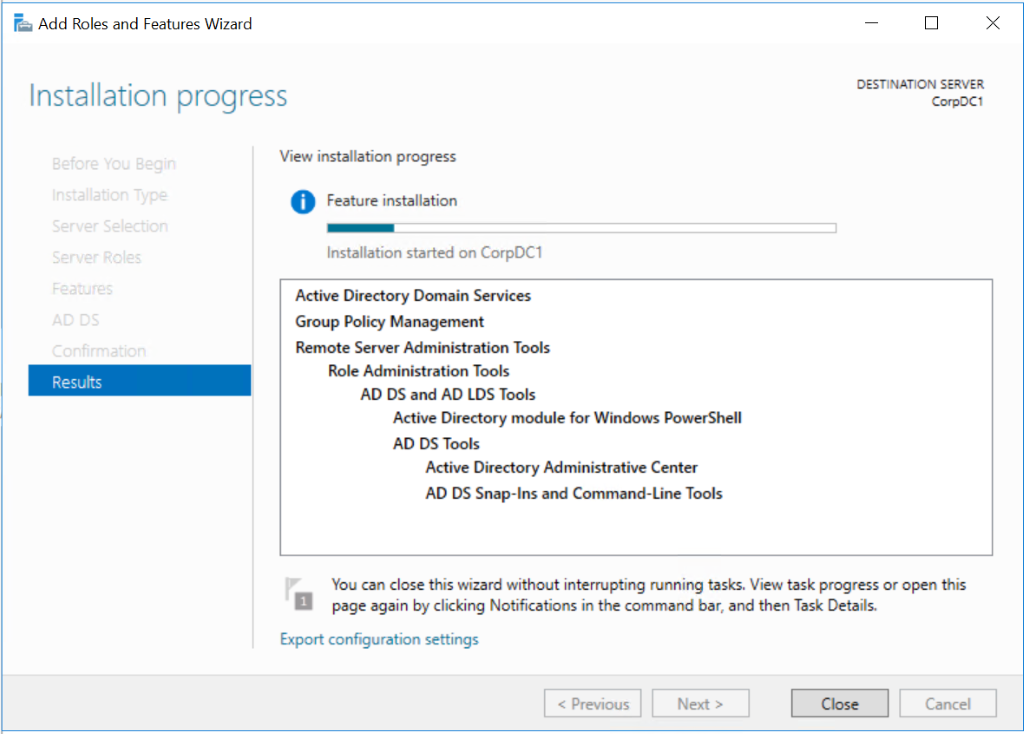
Create a new forest.

Set functional level of the new forest and root domain and set DSRM password

Default paths used for AD DS database, log files, and SYSVOL.

Hit next a couple times and then the install button – your domain controller will be up and running after the required reboot.